
® Carlos Alguacil for Rittagraf
The emulsion remover doesn't dissolve any area of the emulsion. Causes and solutions:
- Insufficient action time of the emulsion remover.
- Solution: apply the emulsion remover again and keep insisting until the emulsion dissolves.
- Screen overexposed and/or subjected to excessive heat after being exposed.
- Solution: apply the emulsion remover again on both sides of the screen, scrub and let it act again. Repeat until the emulsion dissolves.
- Screen underexposed. Yes, screens that have been underexposed can be as difficult to reclaim as overexposed ones.
- Solution: same as the previous case.
- The emulsion has been hardened with a stronger catalyst for greater resistance. If that's the case, you probably won't be able to reclaim it with regular chemicals or emulsion removers.
- Solution: you'll likely have to re-stretch a new screen.
- The emulsion remover mixture is not adequate.
- Solution: prepare a new mixture following the manufacturer's recommendations. Always stir before applying.
- The emulsion remover has dried on the screen. Unfortunately, this is one of the most common mistakes.
- Solution: you can try to apply it again, but the emulsion remover may have the opposite effect if it dries on the screen. If it doesn't react, you'll have to try stronger stripping chemicals and use a pressure washer to rinse.


Some areas of the emulsion are not being removed by the reclaiming agent. Causes and Solutions
- There may be leftover ink that is preventing the remover from properly penetrating the emulsion.
- Solution: Clean the screen thoroughly and ensure there is no leftover ink before applying the reclaiming agent.
- The remover was not given enough time to work and was washed off too early.
- Solution: Rinse off all residue with water, dry the screen, and apply the reclaiming agent again. Be patient and use a brush or sponge to thoroughly apply the reclaiming agent on both sides of the screen.
- Not all parts of the mesh were properly scrubbed with the remulsion remover.
- Solution: Apply the reclaiming agent again and scrub the screen until the emulsion is fully removed.
- The emulsion remover has dried on the screen during the process.
- Solution: Try applying the reclaiming agent again, but if it still doesn't work, you may need to use stronger chemical removers and a pressure washer.


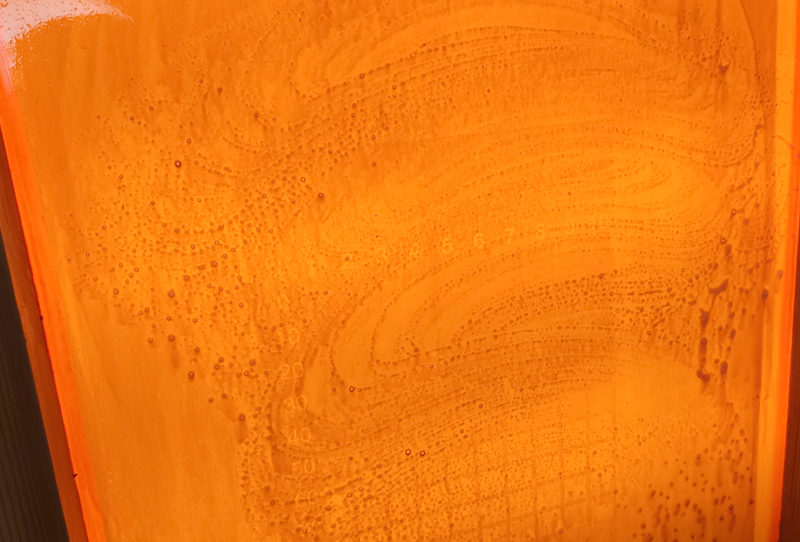
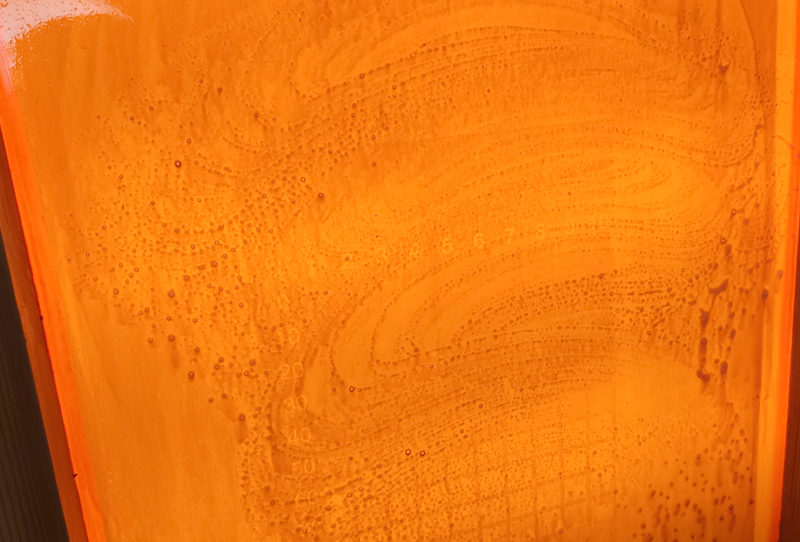




After removing the emulsion, you may notice some remnants of the image on the mesh.
These are commonly known as ghosts in screen printing. Not all ghosts will affect your future prints, as some may simply be discolored mesh. To determine whether you have an obstructed mesh, hold the screen up to a light source. If you can still see areas of the design, it means the mesh is obstructed and you will need to use an anti-ghosting product. Anti-ghosting products are stronger chemicals than emulsion removers and can eliminate ink and emulsion remnants.
If you don't see anything obstructing the mesh when held up to a light source, it's likely just a discolored mesh, or a "good" ghost. Over time, good ghosts can reappear as ink accumulates at the mesh intersections, creating an old image over a new design. In this case, you'll need to use anti-ghosting products such as Stargel 350 or Mega Clean Xtra, or worst-case scenario, replace the mesh altogether.




Additional tips for caring for your screen printing screens
Now that you know how to locate and solve the most common problems when recovering your screen printing screens, it's important to keep in mind some tips for extending the life of your screens and frames. If you follow them, you can keep your screens in perfect condition and avoid having to replace them too frequently. Start saving and prolong your screen printing projects for much longer.
- Clean the screen after each use to prevent ink or emulsion residues from accumulating. There are products and soaps to clean ink residues.
- Do not use abrasive products not specific to clean the screen as they can damage the fabric.
- Do not overuse pressure washers or you will damage the tension and elastic memory of the fabric.
- Store the screen in a cool, dry place to prevent dust accumulation and exposure to direct sunlight.
- Use a squeegee suitable for the screen size to avoid losing tension in the fabric.
- If you are not going to use the screen for a long period of time, cover the mesh with a plastic bag to prevent it from getting dirty or accumulating dust.
In summary, the process of recovering screen printing mesh is essential to be able to reuse the screen and extend its useful life. With the right materials and steps, you can perform the process effectively and solve any problem that may arise.
If you want to learn more about recovering screen printing screens and frames, we recommend visiting our Tutorial: How to Reclaim a Screen Printing Frames step by step. In it, you will find a practical guide to follow step by step




